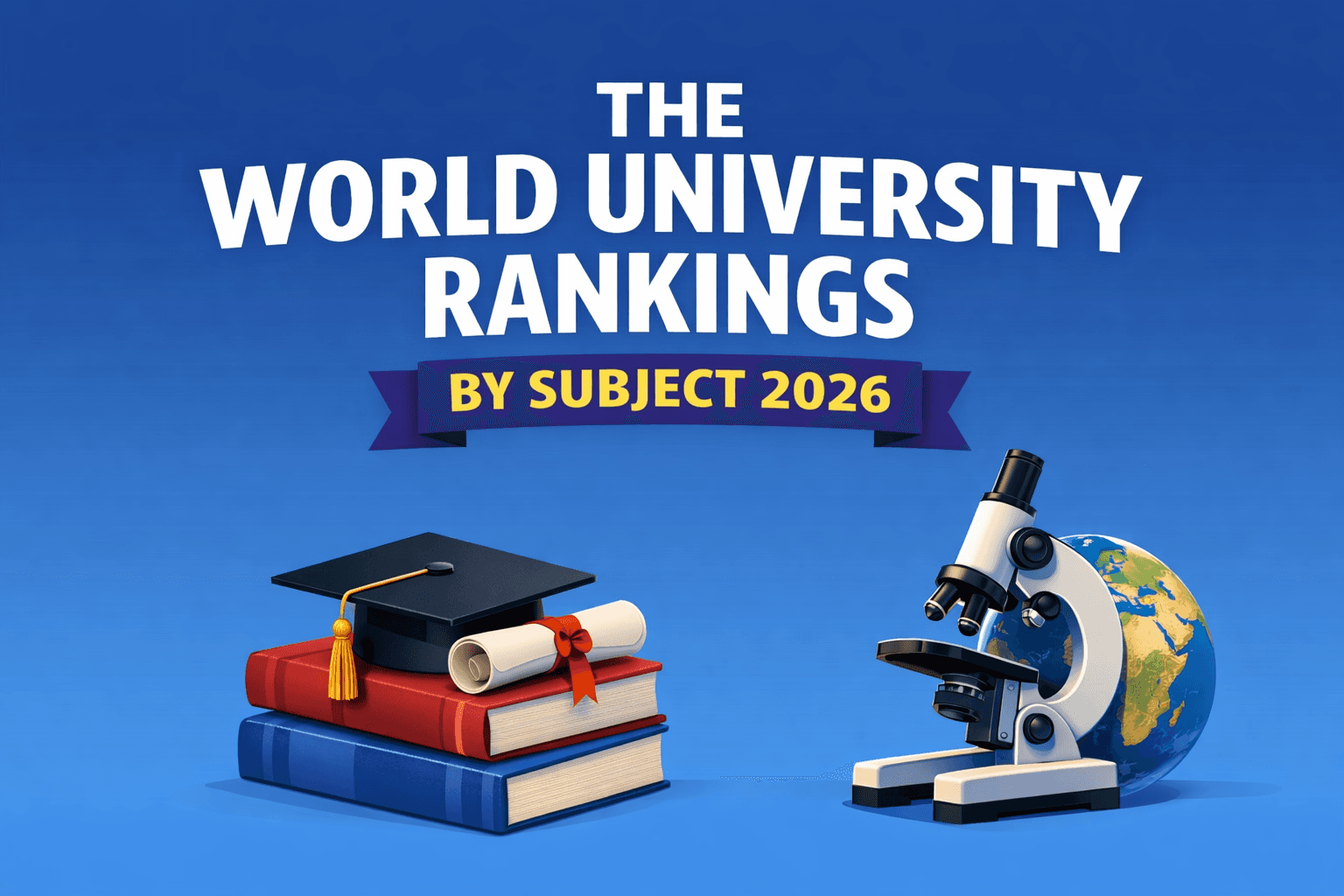Free One-Page SAT Desmos Cheat Sheet | Printable PDF
Download Your Free One-Page Desmos Cheat Sheet (PDF)
Download
No signup needed. Just click to download
SAT Desmos Tips – Free Cheat Sheet
The Digital SAT includes Desmos, a built-in graphing calculator that can make math questions faster and easier if you know how to use it. This guide covers essential SAT Desmos tips, from graphing functions to geometry applications, plus a free downloadable PDF cheat sheet to practice before test day.
All strategies come from North American Tutors’ SAT experts, including Ivy League graduates and 1500+ scorers who have taught Desmos for the SAT to hundreds of students.
TLDR: SAT Desmos Cheat Sheet
Covers graphing, solving equations, and geometry with Desmos
Shows how to find intercepts, intersections, and coordinates fast
Includes real SAT-style examples for practice
One-page downloadable PDF cheat sheet
Reviewed by Ivy-League tutors and 1500+ scorers
How to use Desmos for SAT math
To use Desmos on the Digital SAT, click the calculator icon at the top of a math question. Type the equation exactly as it appears, use the graph to see intercepts or intersections, and click points to view coordinates. Practice on desmos.com before test day to save time.
SAT Desmos Graphing Tips
Desmos can graph linear, quadratic, exponential, and trigonometric equations instantly.
Top tips:
Type the equation as it appears — no rearranging needed.
Use zoom to focus on key points like intercepts or vertices.
Click points to see exact coordinates.
For quadratics, check the vertex to find maximums or minimums.
Example:
For y = x² - 4x + 3, graph it and note the x-intercepts to solve quickly.
Solving Equations with Desmos
Desmos can help solve equations visually in seconds.
Steps:
Enter each side of the equation as separate functions.
The intersection’s x-value is your solution.
Use the table feature to check exact values.
Example:2x + 3 = 7 → Type y = 2x + 3 and y = 7. The intersection’s x-coordinate is the answer.
Tutor Tip💡: Our Columbia tutor recommends always graphing both sides of an equation separately. It’s faster and avoids mistakes, intersections make solutions clear instantly on the SAT.
Geometry Applications on Desmos
Desmos is powerful for coordinate geometry and visualizing shapes.
Tips:
Plot points to see slope, distance, and midpoints clearly.
Draw circles with
(x - h)² + (y - k)² = r²to see center and radius.Use the Polygon tool for area calculations.
Example:
Find the distance between (2, 3) and (7, 11) by plotting both and using distance(A,B).
Test Day Desmos Tricks
Open Desmos only when it saves time.
Label key intersections so you don’t confuse points.
Use table mode to check answer choices without guessing.
Stay comfortable switching between Desmos and mental math.